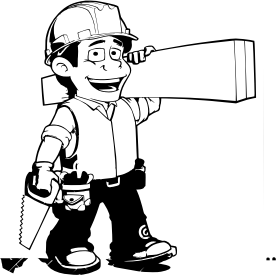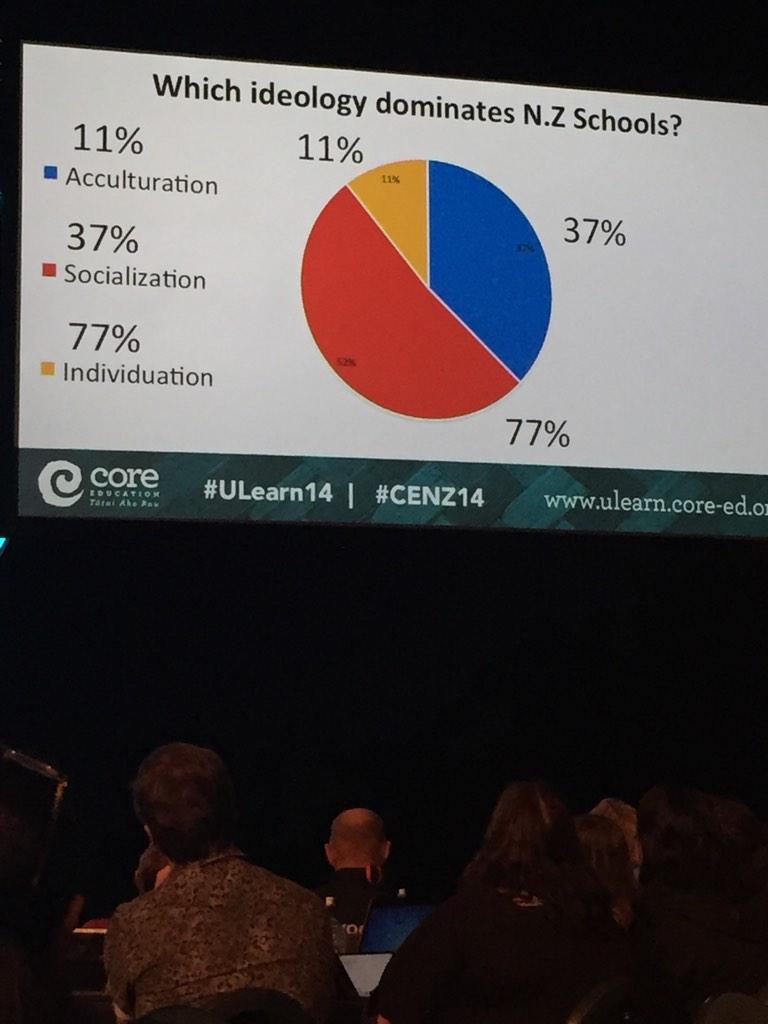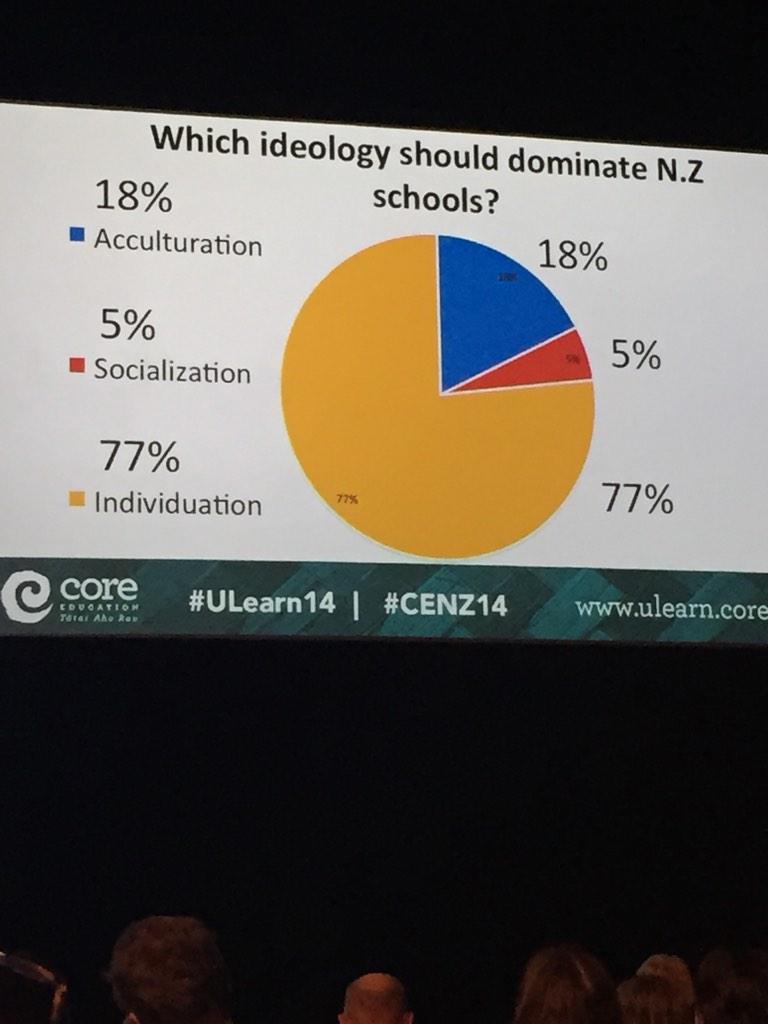I have been out of secondary teaching for two years now after 33 years. I loved teaching, and of course, my practice had changed a lot over the 33 years but the rate of change in the last 10 years had suddenly increased and was continuing to grow exponentially. Why? Because I found digital technology and new, exciting, more engaging ways to do things.
I often wonder what it would be like to be back in a class again on a permanent basis. Even in the two years that I left, I have thought about so many new ways for me to try to improve student outcomes. I think about the students I have failed in the past and "what if things were different." How could I meet every student's needs? How could I design a course with
UDL guidelines to the fore.
I have a friend coming over today. She wants to know how she can rethink her classroom into a modern learning environment. It is not just the environment that is important, - it is the modern pedagogy. So I need to start asking questions.
How do I allow students to collaborate, create and connect with others?
How do I make the learning relevant to them?
How do I build on the relationships that I forge with them?
How do I teach them to learn?
I must design my classroom for learning, for inquiry and for discovery but not forget the qualifications that they are moving towards. So now it comes down to the practical stuff. My friend's school has a newly acquired Google Apps For Education platform to work with so this is the chance for me to say how I would use it in my perfect imaginary class.
 In the beginning:
In the beginning:
First of all,
my students would all have a device through which they could access GAFE. I would use
Google Classroom to push out the daily instructions to my students. I would initially get to know my students by using
Google Forms and getting them to fill in some information about themselves, including asking them to identify anything about what helps them learn and what stops them from learning that they would like me to know. Information about themselves would include where they have come from, what school they went to, who their close friends are, how they see themselves as a learner and what they needed from me.
Every student would be introduced to their Google account, and their own
Drive with unlimited storage for all of the files that they may have gathered over the course of their schooling years. They would learn how to share and collaborate with teachers and other students.
My students would initially collaborate on a class
Google Presentation and make a slide each for someone else in the class. It could be a friend, or someone they feel safe with and I could model that by making a slide about myself and perhaps even another student. It would include a photo and a "flavour" or style that the other student was happy to be identified with. These two things along will help me lay the foundation for positive relationships with my students.
Along with those two things, would be a brainstorm on good citizenship including digital citizenship on
Google Draw from which we could elicit our own class rules together on a
Google Doc. This would be referred to and modified throughout the year as circumstances arose.
During the year
A
Google Site would be where I placed a lot of resources and activities for the class. There would be a
Google Calendar on the front page which would inform the students of any crucial dates and class wide assessments that were due. Students would also have their personal calendars into which they could add the class calendar.
Other pages on the site would contain resources organised into content and assessment pages. Students could choose what content and assessments they wanted to learn about. The learning outcomes would be clearly identified. There would be instructional videos, and resource videos as well as written, image and audio resources to account for different preferences. Practical sessions would also be explained though video, and the students would be able to access the resources that they needed to do the practical work through information on where and how they could find them. Access to formative assessment would be through the site.
Every day I would have a video or image to start the whole class thinking and group discussion. This may or may not be relevant to the main body of the individual student work. I would choose appropriate images from
"The Big Picture" for example, or
"Ted" talks as prompts. There might be associated activities which could lead the students into deeper thinking about the matter at hand and these could be on a Form or a shared Document, but could also make use of a number of apps, add-ons and extensions for Google. Class discussion would be essential.
Work in the class would be differentiated and individualised through the affordances of technology. To some extent, choosing my subject has already allowed for some personalisation of study. The contexts in which they studied different aspects of my course could be chosen by them as often as possible. My students could work in groups but would not be streamed on ability. They would create
Forms to test their group members on what they needed to know for assessments. They would also create presentations, videos and sites to showcase their work, so that others in the class could learn from their work. Some students may prefer to work alone but they would be required to share their learning later with others in the group.
Students would work collaboratively on constructing their knowledge. I would expect the students to do a lot of creating resources themselves for example, I would expect them to create their own Sites. There would be time for the presentation of their work to the class. They would learn to be construcively critical of their own and others work by asking for feedback. I would collect feedback from them on their learning experiences and what worked best for them.
Links to work that was submitted for assessment would also come to me through Google Forms or perhaps I would use Google Classroom.
Outside the classroom:
Students would have access to all of the resources and work 24/7. For homework, I would expect the student to use
Blogger to report about and reflect on what they have learned and to embed videos, images, voice recordings and links to which they could refer back to their own work when it came time to revise for assessments. The new blog posts would be submitted to me using a
Google Form so I could regularly check that the work was being completed. Their blogs would also be linked in to the class blog which students could have turns at writing, along with myself as the overseer of the class blog. The class blog would be a multimedia affair - images, videos, embedded apps. Students could use their own phones to collect images or borrow the class camera and upload to their
Drive and share if need be, or they could use the class ipods. I would write comments on their blogs and other students would also do the same. Students would invite feedback from their parents and well beyond classroom or even country borders. The blogs could also serve as eportfolios.
Parents and whanau could access the blogs and the class site so that they could be involved in their child's progress. There would be no surprises as there were sometimes on parent teacher night because the progress on assessments would be available on the student mangement system portal as well.
Other connections would be made to the parents using gmail, google docs (newsletters) and google forms, for example consulting and collecting relevant feedback from the forms onto spreadsheets.
As I wrote this blog, the enormity of the teacher's job hit me. There is so much that I could do to teach my students how to learn. In the end, there are only so many waking and working hours that you have. A teacher's job is never done. Organising the class needs to start one step at a time.
I wonder if I will ever go back into the classroom to try this out?