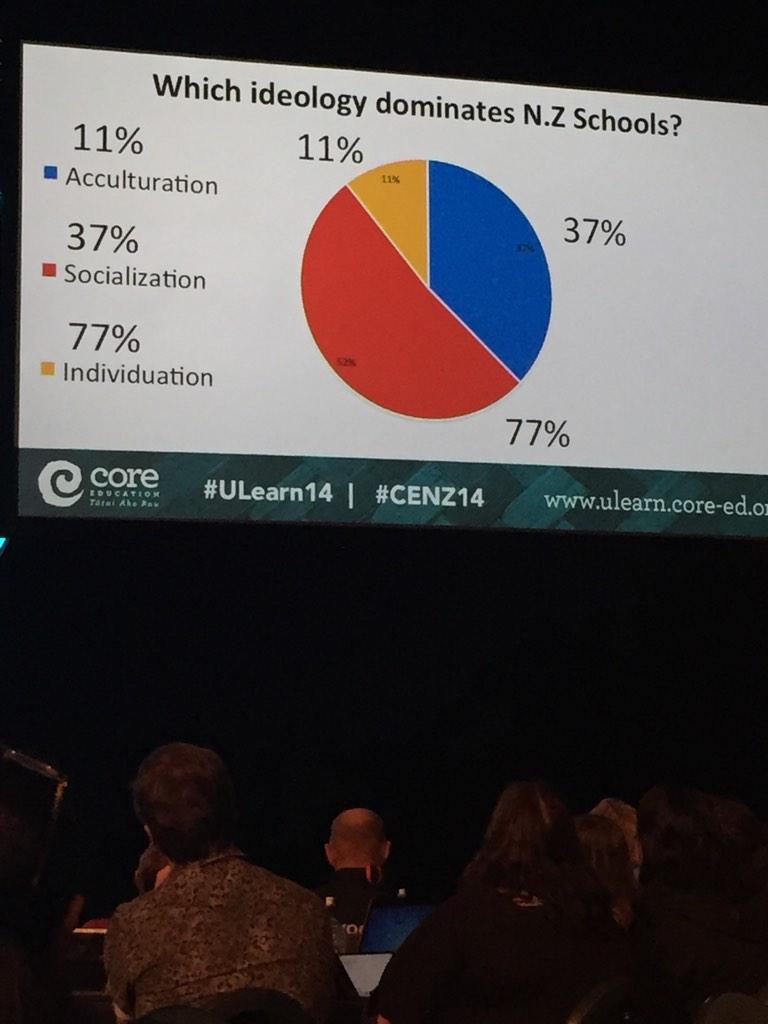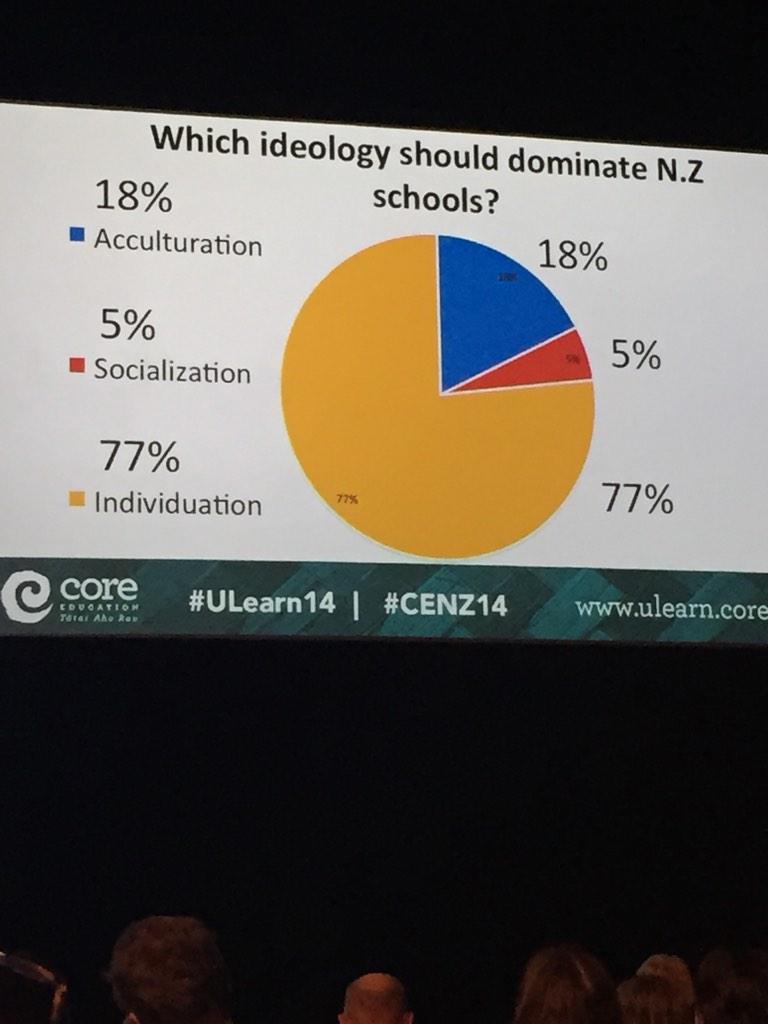But I will give you a little bit of background to begin with. Melanie and I live only a few blocks away from each other, but did not know each other before we had met online in the Virtual Learning Network (VLN). We also connected through mutual friends and decided to form a group in Taupo for teachers who wanted to share and learn from others.
Hence the Connected Taupo Teachers group was conceived and born at the end of 2013. Supported by two more friends, Kristen and Angela, with ideas and resources, we have met each term to provide an opportunity for local teachers from all schools to meet face to face and share and learn. Our facebook page is growing in popularity and each time we hold a meeting we see new faces which is awesome because it is achieving the purpose we wanted.
Our term 4 meeting was held this October, which is worldwide Connected Educator Month. So we decided to focus on how to use 5 tools that help teachers become and remain connected. Our presentation was based on a talk or discussion for 10 to 15 minutes on each of five tools - Twitter, Feedly, blogging, Diigo and the VLN. The slides, along with links on the slides, can be seen here.
So when it came to the day of the presentation, Melanie unexpectedly had doctors orders to stay at home and keep off her feet. So coming to the meeting and presenting her share of the slides was impossible. Luckily Melanie never missed a beat. "Connect me up with Skype or Hangouts and I'll do it from home," she said.
So when I arrived at the venue, I connected my ipad via Skype to Melanie at home, and we co-presented, with me holding the ipad up when it was her turn to talk. The group interacted with her, asking questions which she answered with aplomb!
I reckon we did pretty well, modelling connected-ness.