Hynessight: And here are the slides from my Google presentatio...
Please use and enjoy these slides from my Google Summit presentation.
Hynessight shares my personal views with you. In no way does this necessarily reflect the views of my employer or others around me.
Wednesday, 30 April 2014
Wednesday, 23 April 2014
Google Apps for Education Summit in Auckland
I am looking forward to the opportunity to present at the Google Summit in Auckland (29th and 30th April) about the many apps, add-ons and extensions to Google Drive and Chrome. There are so many awesome extras that many GAFE (google apps for education) and even casual users of Google docs do not know about and I am looking forward to sharing some of my favourites.
Google Drive is cloud based. That means you might need some of the many apps, add-ons and extensions to enhance the functionality in the cloud. Luckily you can add these and customise your Drive and Chrome to suit your own needs.
Drive Apps (- add to your Drive by pressing the Create button, then " Connect More Apps," choose the app you want from the many available and allow it to have access to your Drive).
Here are some of my favourites.
Google Drive is cloud based. That means you might need some of the many apps, add-ons and extensions to enhance the functionality in the cloud. Luckily you can add these and customise your Drive and Chrome to suit your own needs.
Drive Apps (- add to your Drive by pressing the Create button, then " Connect More Apps," choose the app you want from the many available and allow it to have access to your Drive).
Here are some of my favourites.
- Pixlr Photo Editor - allows you to readily edit your photos and save them to your drive. Has many fun options for your photos.
- VideoNot.es allows you to watch a video from Youtube or Vimeo and some other platforms while taking notes at the same time. The notes that you take are timed so you can look back at your notes, click on the relevant note and go to the correct time in the videos. An awesome app for getting the most from your video. Could be used in research or with older students to analyse videos. Notes are saved in Drive and you can share and collaborate.
- MindMups - a mind-mapping tool, so easy to use and the mind maps are saved in Drive as well. Awesome for all age students who like to brainstorm collaboratively. You can add images and links and re-organise your mindmups easily. Saved in Drive also.
- MoveNote - quickly make a screen-cast using your personlised instructions from the camera, and photos, documents or slides from your computer or from your Drive. Send the link to the Movenote to others or embed it in a website or blog, or you can save back to Drive as an mp4 file.
- Kaizena - voice comments for google docs. Easily and quickly add in voice comments, and send them back to the people who are collaborators on the document. When the collaborators look at their comments, they are redirected to Kaizena where the voice, text and links are accessible by clicking on the highlighted section. Great for commenting on student work. You can also add in text and links to resources if you want to.
- Templates There are thousands of templates which are available at the push of the Create button. You can make your selection from those listed as educational or any of the other categories.
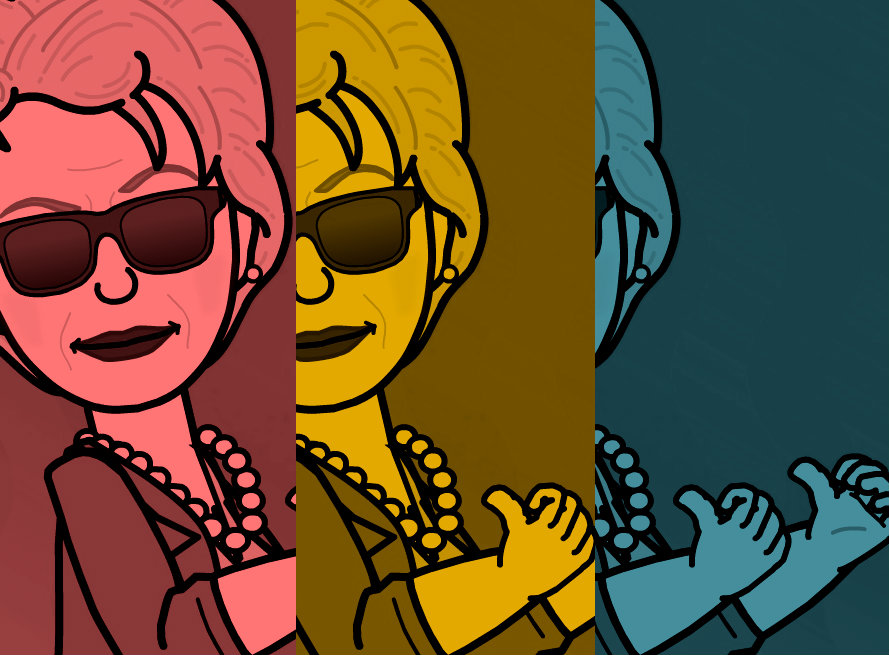
Docs and Spreadsheet Add-Ons
The add-ons are now part of the dropdown menus of Docs and Spreadsheets and once you allow permissions, they are available for you to use every time you create docs and spreadsheets. Simply click on Add-ons, then Get add-ons from the drop-down menu and browse through to find what suits you.
The add-ons are now part of the dropdown menus of Docs and Spreadsheets and once you allow permissions, they are available for you to use every time you create docs and spreadsheets. Simply click on Add-ons, then Get add-ons from the drop-down menu and browse through to find what suits you.
- Easybib allows you to get referencing in APA format - great to teach students how to be digital citizens by referencing their work.
- Thesaurus just highlight the word you want a word for and click on the thesaurus add-on and you will be given a number of word options to choose from.
- Open clipart - quite often teachers and students want to use a bit of clip art just to jazz up their presentations. Of course it is preferable for them to create their own images but this alternative offers hundreds of open sourced clips when they are in a rush.
- Maps - when you put an address into your document and highlight it, this add-on allows you to highlight it and get a map to quickly insert
- Flubaroo is a great script which is now an add-on for sheets and can be used to set up self-marking quizzes. It is easy to use, just follow the instructions. (I tried it, it works) Hurrah for anything that saves time for teachers.
Chrome Extensions - these go hand in hand with Google Chrome browser which I find definitely the best browser and getting better all the time. Chrome extensions are great because once you have set your preferences, they follow you to every computer that you use, as long as you sign in to Chrome. Chrome is so easy, even your preferred theme is saved so you always feel at home. Some of the extensions that I find most useful are here:-
- Snagit - a Techsmith extension to capture and annotate your screenshots and store them in Drive.
- Clearly which will take out all the ads and other page "noise" on websites to give you a nice clean document that you can read easily, or save to Evernote for later reference.
- Evernote clipper - will take parts or all of pages and save them in Evernote. You can annotate and edit the clippings.
- Diigo - social bookmarker - I have another blog on this fabulous feature
- Feedly - a reader which collects all your favourite blogs and websites and allows you to access them and read in one easy place to find.
Other apps can be accessed through your New Page Tab. Some of the ones that I use are
There are thousands more of these apps, add-ons and extensions which are so great for working with Google and Google Chrome. All I can say is get out there are try some!
Subscribe to:
Comments (Atom)

